First, find the video that you would like to embed.
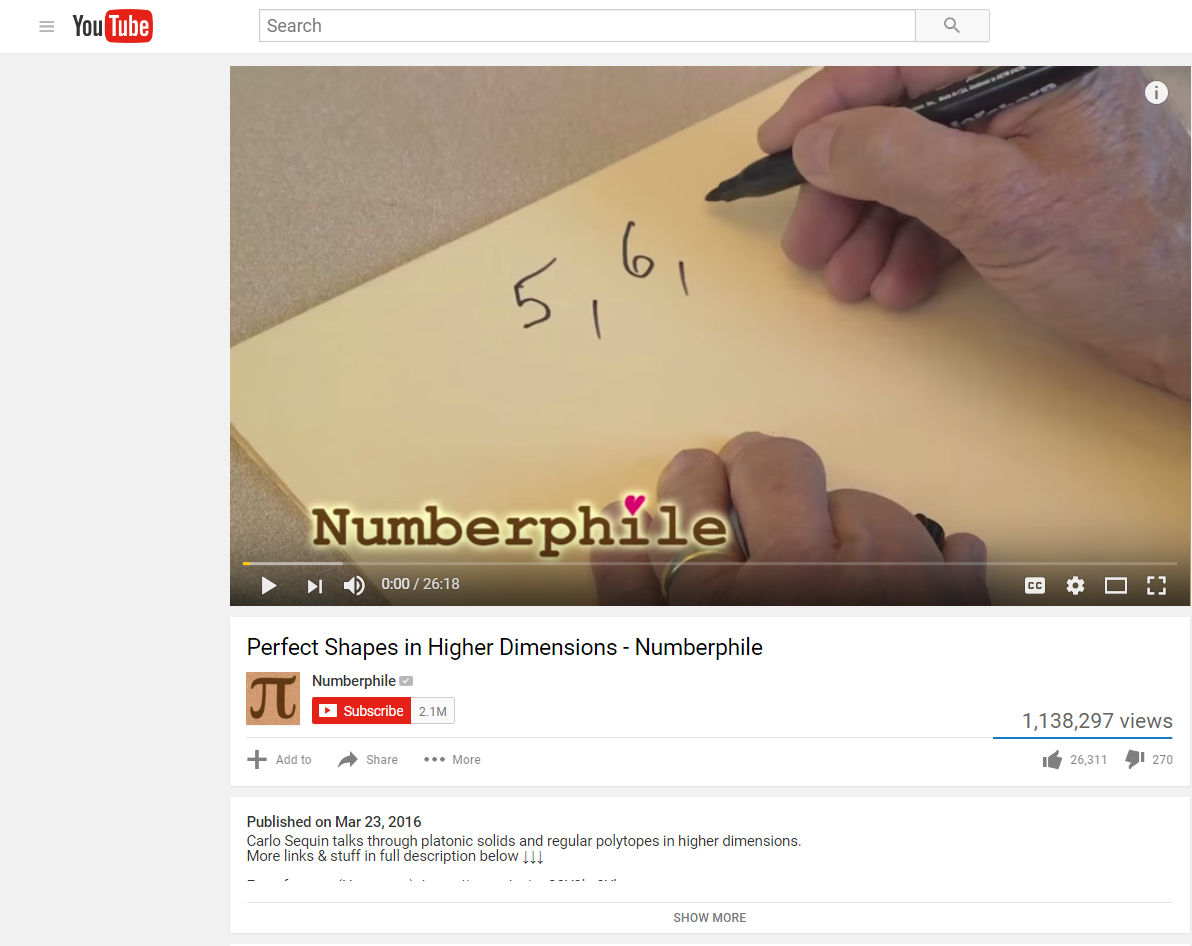
Then, click on the  button
button
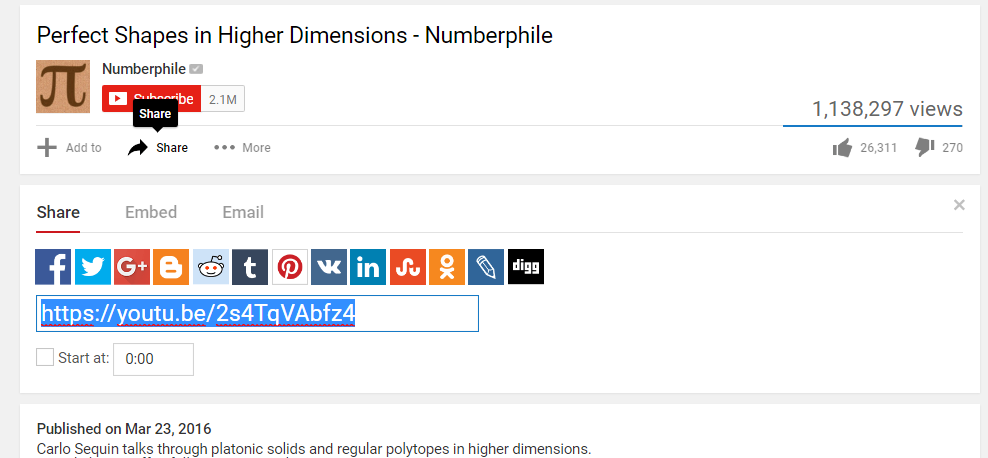
Next, click on the "Embed" tab.
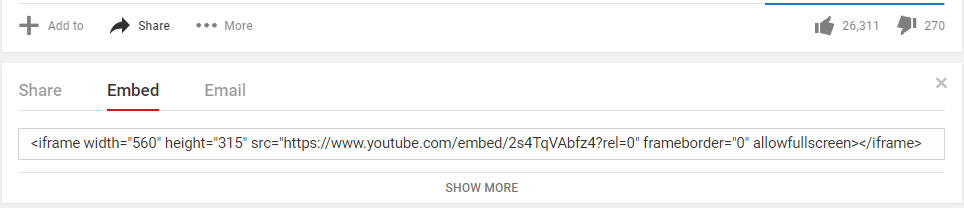
Click on "Show More" and make any changes to the sise and privledges that you would like.
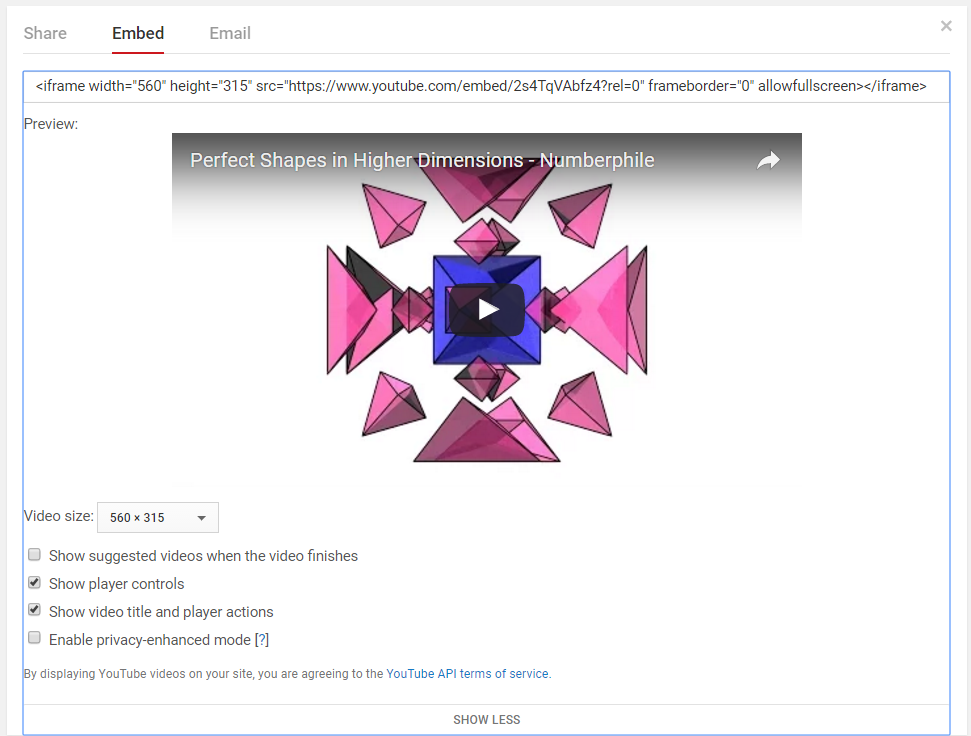
Once you are happy, copy the link to your clipboard. (Ctrl+C or Cmd+V)
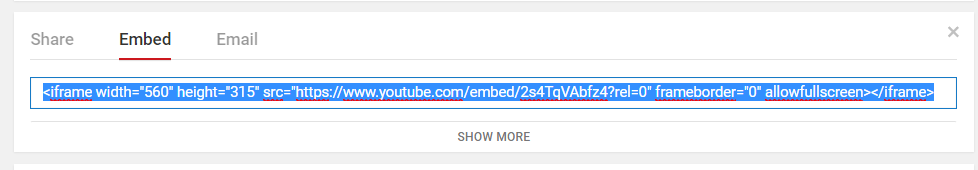
Paste the element that you just copied into your webpage's html code. (Ctrl+V or Cmd+V)
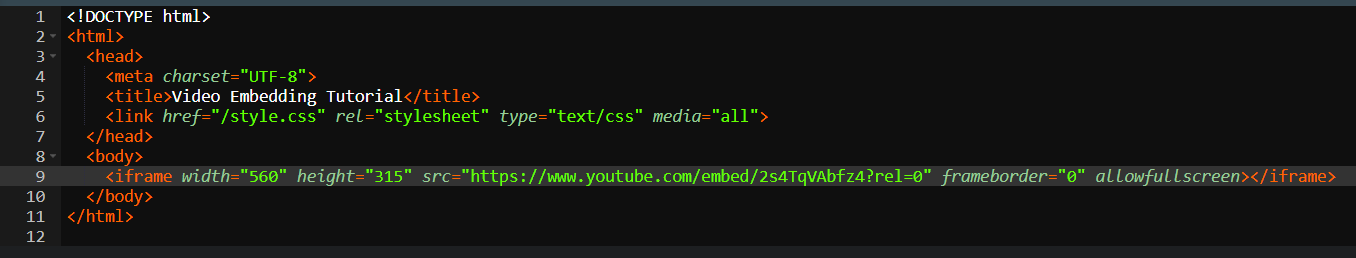
And finally, you now have a video on your own page!